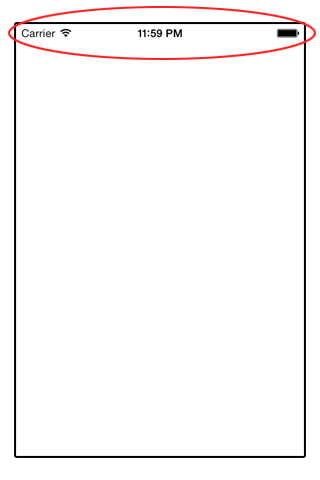There are several methods to sort an NSMutableArray. Here we will give you a very simple method to shuffle your NSMutableArray. This method uses the default exchangeObjectAtIndex method to shuffle the array.
Lets initialise a mutable array and add some elements to it as below:
// Initialising the NSMutableArray
NSMutableArray *myArray = [[NSMutableArray alloc]init];
// Add some objects to it (say 15, here)
for (int i=1; i<=15; i++) {
[myArray addObject:[NSString stringWithFormat:@"%d",i]];
}
Now you have an array with 15 objects/elements in it. Now for sorting the above array, you just need to use the following code:
// Code for shuffling
for (int i = 0; i < [myArray count]; ++i) {
[myArray exchangeObjectAtIndex:i withObjectAtIndex:((random() % ([myArray count]-i)) + i)];
}